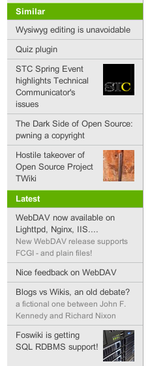BlogPlugin
This plugin comes as a WikiApp to run a weblog using Foswiki.
Based on the
WikiWorkbench approach, it may be used
to instantiate as many blogs as you like on the same Foswiki site.
Features
Screenshots
%STARTSECTION{"screenshots"}%<div class="screenshots">
<a href="%ATTACHURLPATH%/BlogPluginSnap1.png"><img src="%ATTACHURLPATH%/BlogPluginSnap1.png" width="150" alt="snap1" /></a>
<a href="%ATTACHURLPATH%/BlogPluginSnap2.png"><img src="%ATTACHURLPATH%/BlogPluginSnap2.png" width="150" alt="snap2" /></a>
<a href="%ATTACHURLPATH%/BlogPluginSnap3.png"><img src="%ATTACHURLPATH%/BlogPluginSnap3.png" width="150" alt="snap3" /></a>
%CLEAR%
<a href="%ATTACHURLPATH%/BlogPluginSnap4.png"><img src="%ATTACHURLPATH%/BlogPluginSnap4.png" width="150" alt="snap4" /></a>
<a href="%ATTACHURLPATH%/BlogPluginSnap5.png"><img src="%ATTACHURLPATH%/BlogPluginSnap5.png" width="150" alt="snap5" /></a>
<a href="%ATTACHURLPATH%/BlogPluginSnap6.png"><img src="%ATTACHURLPATH%/BlogPluginSnap6.png" width="150" alt="snap6" /></a>
%CLEAR%
</div>
<literal>
<style>
.screenshots a {
float:left;
margin:0 2px 2px;
overflow:hidden;
max-height:150px;
}
</style>
</literal>
%ENDSECTION{"screenshots"}%
Getting started
To create a new blog use the
WebCreateNewWeb tool and select the
_BlogTemplate template.
This will create a new web by copying the content of the
_BlogTemplate web into the new target web.
Now check the WebPreferences of this newly created web and review its settings, i.e. the access rights for
the web.
Make sure you add a nice description of your blog in the
WEBSUMMARY preference setting.
Create a new posting by clicking on
BlogEntries on the sidebar. This will list all existing blog entries,
as well as a form to create a new one.
Note that your posting will not be publicly visible unless you switched its
State property to
published.
Plugin Installation Instructions
You do not need to install anything in the browser to use this extension. The following instructions are for the administrator who installs the extension on the server.
Open configure, and open the "Extensions" section. Use "Find More Extensions" to get a list of available extensions. Select "Install".
If you have any problems, or if the extension isn't available in
configure, then you can still install manually from the command-line. See
http://foswiki.org/Support/ManuallyInstallingExtensions for more help.
Plugin Info
| Plugin Author: |
Foswiki:Main.MichaelDaum |
| Copyright ©: |
2006-2014, http://michaeldaumconsulting.com |
| License: |
GPL (GNU General Public License) |
| Release: |
3.10 |
| Version: |
3.10 |
| Change History: |
|
| 27 Nov 2014: |
added publish/unpublish feature |
| 15 Apr 2014: |
improved topic info layout |
| 04 Apr 2014: |
flag rest handlers that don't require authentication |
| 18 Mar 2014: |
improve css of headings |
| 07 Nov 2013: |
rewrite migrating most features to other Foswiki plugins |
| 24 Jan 2006: |
initial version |
| Dependencies: |
| Name | Version | Description |
|---|
| Foswiki::Contrib::NatSkin | >=4.0 | Optional. | | Foswiki::Contrib::WikiWorkbenchContrib | >=2.00 | Required. | | Foswiki::Plugins::AutoTemplatePlugin | >=3.0 | Optional | | Foswiki::Plugins::ClassificationPlugin | >=3.01 | Required. | | Foswiki::Plugins::DBCachePlugin | >=4.10 | Required. | | Foswiki::Plugins::DisqusPlugin | >=0.01 | Optional. | | Foswiki::Plugins::FilterPlugin | >=2.08 | Required; | | Foswiki::Plugins::FlexFormPlugin | >=2.60 | Required. | | Foswiki::Plugins::ImagePlugin | >=2.41 | Optional. | | Foswiki::Plugins::JQueryPlugin | >=6.00 | Required. | | Foswiki::Plugins::MetaCommentPlugin | >=2.50 | Required. | | Foswiki::Plugins::NatEditPlugin | >=7.11 | Required. | | Foswiki::Plugins::SolrPlugin | >=2.00 | Optional. | | Foswiki::Plugins::TagCloudPlugin | >=2.21 | Required. |
|
| Home page: |
Foswiki:Extensions/BlogPlugin |
| Support: |
Foswiki:Support/BlogPlugin |